| | >>Monkey Universe Setup Step By Step Guide<< |  |
|
|
| Author | Message |
|---|
Nexus
Admin


Number of posts : 3999
Age : 44
Country : UK
Posting Points (or spam points) : 782
Registration date : 2007-02-16
 |  Subject: >>Monkey Universe Setup Step By Step Guide<< Subject: >>Monkey Universe Setup Step By Step Guide<<  Mon 16 Nov 2009, 6:03 am Mon 16 Nov 2009, 6:03 am | |
| step1Navigate to c:\programfiles\microsoftgames\freelancer, of course this path will vary according to where you installed the game and what operating system you use.  Step 2 Step 2Here you must right click the freelancer folder and in the new window that opens uncheck the read only box and click apply. It will then give you two options, make sure you also check the box markes "do this for all folders, subfolders and files"  Step 3 Step 3It will then give you two options, make sure you also check the box markes "do this for all folders, subfolders and files"  Step 4 Step 4 After downloading the new setup package double click it and you will get the following screen and im pretty sure its self explanatory what to do next.  Step 5 Step 5 Make sure the directory listed here is exactly the same as the directory that the old AutoUpdater is installed to. If you dont do this then it wont work right and you will inevitably land up wasting a lot of your time. 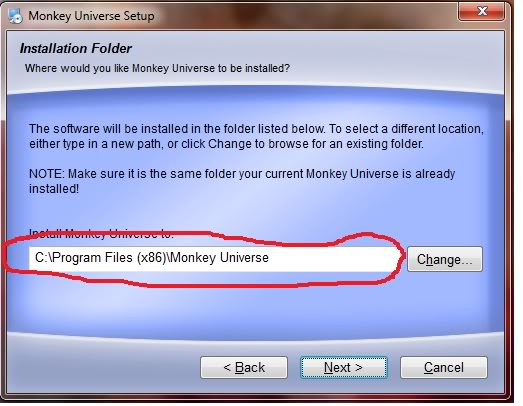 Step 6 Step 6 Again the same appl;ies as with step 5, make sure this is where your freelancer for MU is actually installed, if you do not then again you are wasting your time. 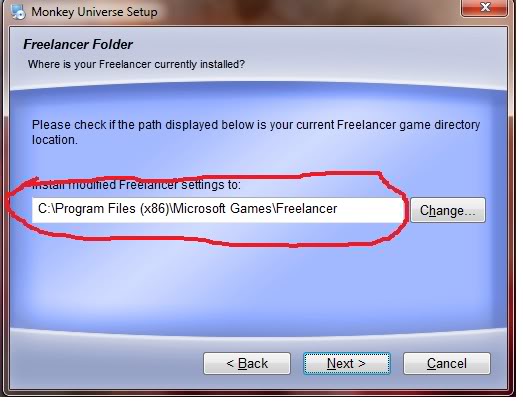 Step 7 Step 7 You will then be told by the program what screen resolution you are using and what version of the mod it recommends you install. In my case its 1280 x 1024. 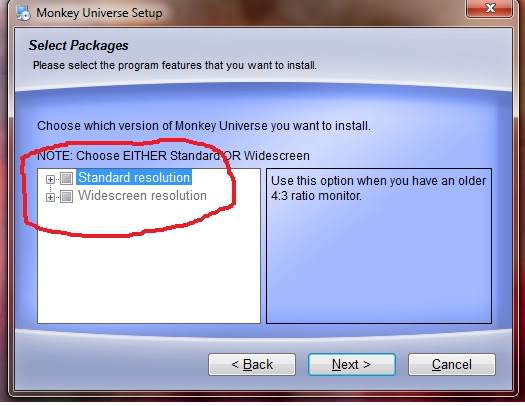 Step 8 Step 8 Now you know what it recommends you install you have a few options. If your pc is fairly up to date and you have a good graphics card you can opt to use the HD versions of the mod which use a directx converter to make everything look that much better. If you do not or you dont think you r pc can handle that then use the standard versions. If you are going to use the Widescreen options then you must, and i repeat "MUST" expand the widescreen version, then click either "widescreen" or "widescreen HD" and you "MUST" also click the resolution you wish to use. If you click the resolution without first click WS or WSHD then the program does not know which version of the mod you want and will revert to its default setting and download LAncer Solurs's mod instead, in which case you will have wasted around 80 minutes of your time while it downloads his mod 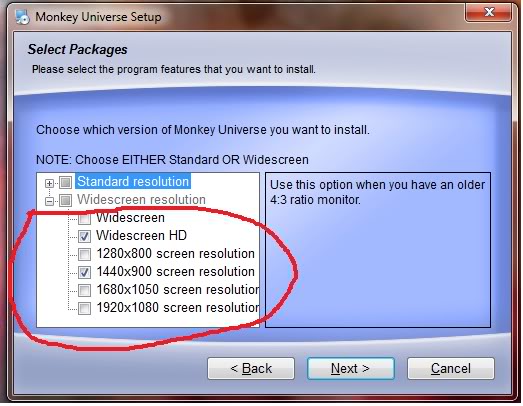 Step 9 Step 9 After the program is installed you will notice that you have the icon you are used to on the desktop. Doubleclick it to start Updater. 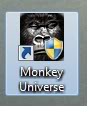 Step 10 Step 10 Again make sure this directory matches where your old install is.  Step 11 Step 11Lastly when this screen appears  You absolutely "MUST" press the "Force Install" button, this is essential as it will force the AU to update all of your ship cmp files to remove the corruption caused by the old version of the AU. If you press anything else here you have just wasted your time and ours. After pressing "Force Install" it will take from 30 minutes to download and install all the files, of course the time taken depends on your internet connection. 30 minutes is based on a 20mb connection. So on a 10mb it will take around an hour. Step 12 If for any reason you should get this message  Then click ok and then re-run the AU but click "begin Install" instead and it should download and install the missing files, or at least it did when i did this on my laptop. Step 13If after clicking "install from web" you get a box stating "filelist.bin not found on website" close the AU then go to wherever the AU is installed, in my case "c:\programfiles(x86)\Monkey universe Go in the monkey universe folder, and then go into the data folder, inside it you will see 2 files, au.cfg and main.cfg . Delete the au.cfg. But DO NOT delete the main.cfg as this tells the AU which mod to download. After you have deleted "AU.cfg" go back to your desktop and double click the black MU icon and then after a couple of minutes it should show you the window where you can click "Force Install"
Last edited by >MPA<Dragnite on Mon 16 Nov 2009, 6:11 am; edited 1 time in total | |
|
  | |
Nexus
Admin


Number of posts : 3999
Age : 44
Country : UK
Posting Points (or spam points) : 782
Registration date : 2007-02-16
 |  Subject: Re: >>Monkey Universe Setup Step By Step Guide<< Subject: Re: >>Monkey Universe Setup Step By Step Guide<<  Mon 16 Nov 2009, 6:11 am Mon 16 Nov 2009, 6:11 am | |
| Hopefully this now makes installing this even easier for you. None of this is difficult and nobody needs a degree in rocket science to do it.
As long as you follow the step by step guide "EXACTLY" as it is written above then you will have zero problems with it. | |
|
  | |
[TOD]-The Librarian
Monkey


Number of posts : 129
Age : 28
Country : UK
Posting Points (or spam points) : 160
Registration date : 2009-06-14
 |  Subject: Re: >>Monkey Universe Setup Step By Step Guide<< Subject: Re: >>Monkey Universe Setup Step By Step Guide<<  Sun 10 Jan 2010, 7:36 am Sun 10 Jan 2010, 7:36 am | |
| replying to something that has nothing to do with this post, so sorry, but:
do you have vista or w7? | |
|
  | |
Boreland
Monkey Leader



Number of posts : 659
Age : 31
Country : england
Posting Points (or spam points) : 792
Registration date : 2009-08-28
 |  Subject: Re: >>Monkey Universe Setup Step By Step Guide<< Subject: Re: >>Monkey Universe Setup Step By Step Guide<<  Sun 10 Jan 2010, 7:53 am Sun 10 Jan 2010, 7:53 am | |
| Nedrako, he has xp and vista, but another admin has seven and it has installed fine, plays fine ect | |
|
  | |
[TOD]-The Librarian
Monkey


Number of posts : 129
Age : 28
Country : UK
Posting Points (or spam points) : 160
Registration date : 2009-06-14
 |  Subject: Re: >>Monkey Universe Setup Step By Step Guide<< Subject: Re: >>Monkey Universe Setup Step By Step Guide<<  Sun 10 Jan 2010, 8:30 am Sun 10 Jan 2010, 8:30 am | |
| nah, i was just wondering because they both look similar.... | |
|
  | |
Boreland
Monkey Leader



Number of posts : 659
Age : 31
Country : england
Posting Points (or spam points) : 792
Registration date : 2009-08-28
 |  Subject: Re: >>Monkey Universe Setup Step By Step Guide<< Subject: Re: >>Monkey Universe Setup Step By Step Guide<<  Sun 10 Jan 2010, 8:34 am Sun 10 Jan 2010, 8:34 am | |
| ahh i belive the above is windows vista but with the Aero theme  | |
|
  | |
Nexus
Admin


Number of posts : 3999
Age : 44
Country : UK
Posting Points (or spam points) : 782
Registration date : 2007-02-16
 |  Subject: Re: >>Monkey Universe Setup Step By Step Guide<< Subject: Re: >>Monkey Universe Setup Step By Step Guide<<  Mon 11 Jan 2010, 1:50 pm Mon 11 Jan 2010, 1:50 pm | |
| Nope the above is windows 7, but i also have vista and XP and this method works on all three operating systems as long as you follow the instructions exactly as they are written.
If you dont, then dont blame the proggy when its the user at fault. | |
|
  | |
[TOD]-The Librarian
Monkey


Number of posts : 129
Age : 28
Country : UK
Posting Points (or spam points) : 160
Registration date : 2009-06-14
 |  Subject: Re: >>Monkey Universe Setup Step By Step Guide<< Subject: Re: >>Monkey Universe Setup Step By Step Guide<<  Mon 11 Jan 2010, 2:33 pm Mon 11 Jan 2010, 2:33 pm | |
| i think i might have figured out the problem... ive reinstalled FL, and set the resolution to 1024 x 768, see if that works... | |
|
  | |
*TW*Seth
Chimp



Number of posts : 33
Age : 65
Country : Any where i like
Posting Points (or spam points) : -20
Registration date : 2007-04-04
 |  Subject: Re: >>Monkey Universe Setup Step By Step Guide<< Subject: Re: >>Monkey Universe Setup Step By Step Guide<<  Sat 23 Jan 2010, 6:08 am Sat 23 Jan 2010, 6:08 am | |
| Unfortunatly it appears you need the old auto updater installed (is this correct) as all i get in my monkey universe folder is Uninstall folder and, dxwebsetup.exe.
Is the new AUpdater an update of the old if so then it does not seem to work on a fresh install of everything | |
|
  | |
Boreland
Monkey Leader



Number of posts : 659
Age : 31
Country : england
Posting Points (or spam points) : 792
Registration date : 2009-08-28
 |  Subject: Re: >>Monkey Universe Setup Step By Step Guide<< Subject: Re: >>Monkey Universe Setup Step By Step Guide<<  Sat 23 Jan 2010, 6:09 am Sat 23 Jan 2010, 6:09 am | |
| *TW*seth this one isntalls over the old files  follow the step by step and it will fix all ure issues | |
|
  | |
MPA Bear
Admin


Number of posts : 1224
Age : 30
Country : UK
Posting Points (or spam points) : 1580
Registration date : 2008-10-14
 |  Subject: Re: >>Monkey Universe Setup Step By Step Guide<< Subject: Re: >>Monkey Universe Setup Step By Step Guide<<  Sat 23 Jan 2010, 6:10 am Sat 23 Jan 2010, 6:10 am | |
| - Quote :
- Unfortunatly it appears you need the old auto updater installed (is this correct) as all i get in my monkey universe folder is Uninstall folder and, dxwebsetup.exe.
Yep mate - see step 5. - Quote :
- Step 5
Make sure the directory listed here is exactly the same as the directory that the old AutoUpdater is installed to. If you dont do this then it wont work right and you will inevitably land up wasting a lot of your time. | |
|
  | |
*TW*Seth
Chimp



Number of posts : 33
Age : 65
Country : Any where i like
Posting Points (or spam points) : -20
Registration date : 2007-04-04
 |  Subject: Re: >>Monkey Universe Setup Step By Step Guide<< Subject: Re: >>Monkey Universe Setup Step By Step Guide<<  Sat 23 Jan 2010, 7:05 am Sat 23 Jan 2010, 7:05 am | |
| Done deal thnx all for your input for some reason one of the directories was not staying as read write | |
|
  | |
MPA Bear
Admin


Number of posts : 1224
Age : 30
Country : UK
Posting Points (or spam points) : 1580
Registration date : 2008-10-14
 |  Subject: Re: >>Monkey Universe Setup Step By Step Guide<< Subject: Re: >>Monkey Universe Setup Step By Step Guide<<  Sat 23 Jan 2010, 8:40 am Sat 23 Jan 2010, 8:40 am | |
|  Good stuff. | |
|
  | |
[TOD]-The Librarian
Monkey


Number of posts : 129
Age : 28
Country : UK
Posting Points (or spam points) : 160
Registration date : 2009-06-14
 |  Subject: Re: >>Monkey Universe Setup Step By Step Guide<< Subject: Re: >>Monkey Universe Setup Step By Step Guide<<  Fri 05 Mar 2010, 10:25 am Fri 05 Mar 2010, 10:25 am | |
| Hey, uhm, is there any chance that with the next update you could chuck a .exe file that goes straight to the game could you? It's just... I play games in windowed mode, but if I add -w/ -window/ -windowed to the shortcut of the auto-updater it doesn't work :S | |
|
  | |
Boreland
Monkey Leader



Number of posts : 659
Age : 31
Country : england
Posting Points (or spam points) : 792
Registration date : 2009-08-28
 |  Subject: Re: >>Monkey Universe Setup Step By Step Guide<< Subject: Re: >>Monkey Universe Setup Step By Step Guide<<  Fri 05 Mar 2010, 10:35 am Fri 05 Mar 2010, 10:35 am | |
| the reason there is no .EXE file is because u have to run the AU, and from there it loads what use to be an .exe which is now a .dll so it all works like some well oiled cog's, its so everyone can get the latest updates | |
|
  | |
[TOD]-The Librarian
Monkey


Number of posts : 129
Age : 28
Country : UK
Posting Points (or spam points) : 160
Registration date : 2009-06-14
 |  Subject: Re: >>Monkey Universe Setup Step By Step Guide<< Subject: Re: >>Monkey Universe Setup Step By Step Guide<<  Fri 05 Mar 2010, 11:01 am Fri 05 Mar 2010, 11:01 am | |
| Yeah, I know that... But what I meant is, have the AU, and then also the .exe file... E.G.: For Guild Wars, I have two short cuts, both with different command lines:
I have the usual one,
But then I also have one with -update on the end, so I open that to make sure there's no new updates before I play...
That's what I mean... Unless there's a way to create an option to minimize the game to a window, that would be fine too... | |
|
  | |
Esquilax
Monkey Leader



Number of posts : 309
Age : 43
Country : Australia
Posting Points (or spam points) : -466
Registration date : 2007-12-07
 |  Subject: Re: >>Monkey Universe Setup Step By Step Guide<< Subject: Re: >>Monkey Universe Setup Step By Step Guide<<  Thu 11 Mar 2010, 3:09 am Thu 11 Mar 2010, 3:09 am | |
| Hey, kids. At the risk of being one of those lazy slackers that cannot be bothered searching for previous solutions to potentially frequently-occurring problems, any thoughts on this error?  I followed yer instructions, but when I try to run the MU program using the provided icon... | |
|
  | |
[TOD]-The Librarian
Monkey


Number of posts : 129
Age : 28
Country : UK
Posting Points (or spam points) : 160
Registration date : 2009-06-14
 |  Subject: Re: >>Monkey Universe Setup Step By Step Guide<< Subject: Re: >>Monkey Universe Setup Step By Step Guide<<  Thu 11 Mar 2010, 6:02 am Thu 11 Mar 2010, 6:02 am | |
| Run sxstrace.exe and see what it says? | |
|
  | |
MPA Bear
Admin


Number of posts : 1224
Age : 30
Country : UK
Posting Points (or spam points) : 1580
Registration date : 2008-10-14
 |  Subject: Re: >>Monkey Universe Setup Step By Step Guide<< Subject: Re: >>Monkey Universe Setup Step By Step Guide<<  Thu 11 Mar 2010, 8:34 am Thu 11 Mar 2010, 8:34 am | |
| | |
|
  | |
Esquilax
Monkey Leader



Number of posts : 309
Age : 43
Country : Australia
Posting Points (or spam points) : -466
Registration date : 2007-12-07
 |  Subject: Re: >>Monkey Universe Setup Step By Step Guide<< Subject: Re: >>Monkey Universe Setup Step By Step Guide<<  Thu 11 Mar 2010, 2:38 pm Thu 11 Mar 2010, 2:38 pm | |
| Thanks, Bear. The funny thing is though that, unless I am mistaken, isn't that package installed automatically by instantiating the "MUSetup.exe" application? Admittedly, I *was* half asleep during the installation, so I could be wrong  . Hmm, perhaps I need the x64 version of the C++ package... *Yawn* Anyway, I'll check it out. Thanks. EDIT: Wonderful. After installing the package manually, I'm gettin' a "sharing violation" error! *Gives up* I'll try NEXT weekend. *Grumbles and goes back to checking server logs* | |
|
  | |
Sponsored content
 |  Subject: Re: >>Monkey Universe Setup Step By Step Guide<< Subject: Re: >>Monkey Universe Setup Step By Step Guide<<  | |
| |
|
  | |
| | >>Monkey Universe Setup Step By Step Guide<< |  |
|

